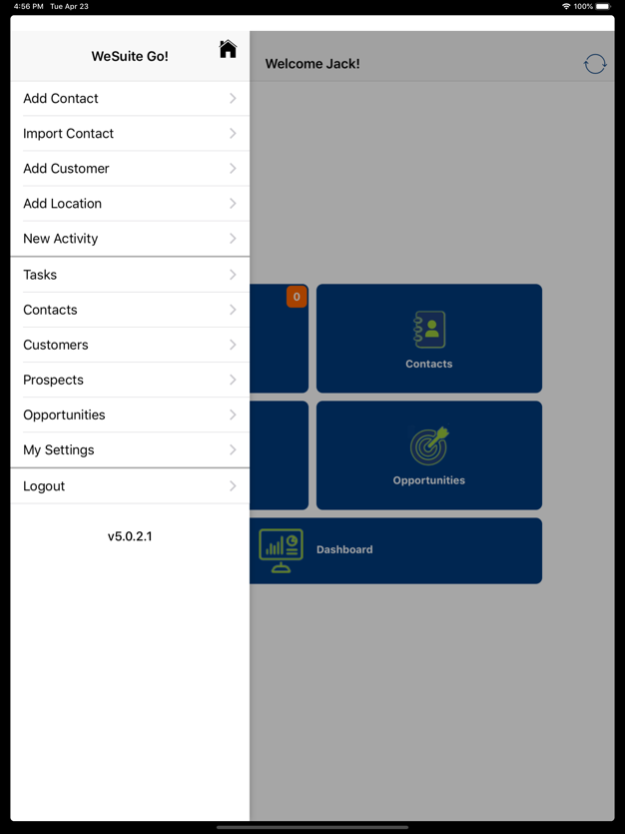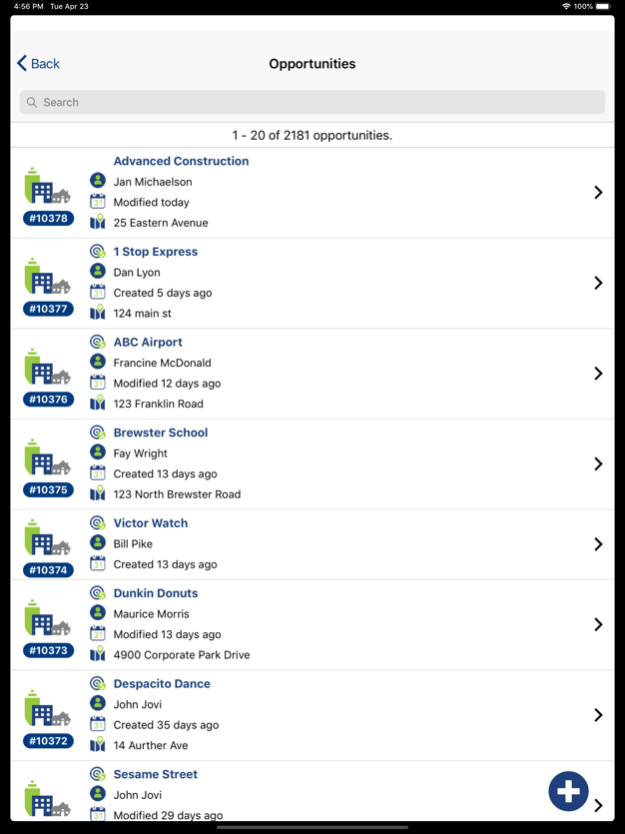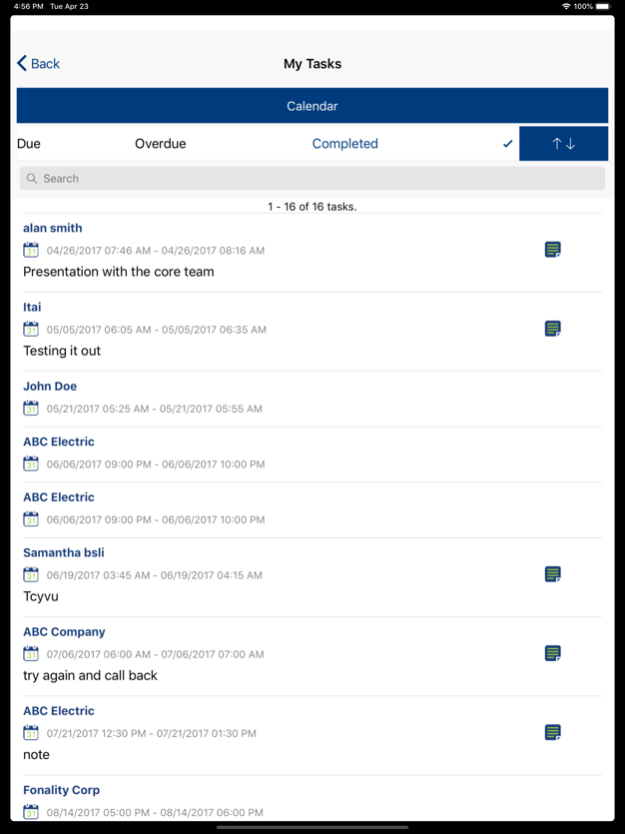WeSuite Go! 6.2
Continue to app
Free Version
Publisher Description
Perfect & simple for teams on-the-go! Carry your sales to new heights with this next-gen, convenient lead management tool. WeSuite Go! by WeSuite empowers sales teams to effortlessly hit their goals on any mobile device. Easily view, add or edit all Prospects, Contacts and Opportunities with 1-click technology. Quickly manage Tasks for the day that will steer a clear path to increased sales. Infused and Integrated with WeSuite agile technology.
Mobile App Features:
• View all Contacts
• Add and edit individual contacts
• Email Contacts direct from App
• Call Contacts direct from App
• Create new prospects and opportunities in front of the customer
• View all Opportunities
• Add prospects and opportunities
• Create tasks while viewing a prospect and opportunity
• View a list of all tasks associated with and individual opportunity
• View all Notes
• Add edit individual notes created for prospects and opportunities
• View all Tasks
• Sort Tasks by Today, Complete, Overdue and all.
• Add, edit and complete Tasks
• Tasks auto-sync with Outlook or Google Calendar
• Get turn by turn directions to contact address
• Fully integrated with WeOpportunity, WeEstimate and QuoteAnywhere by WeSuite
Mobile App Benefits:
• Truly mobilize your sales team
• Improve workflow and profitability
• Centralize and secure data
• Mobile device of your choice
• Go Green! Paperless lead management
• Manage a productive sales day from start to finish
Jun 14, 2021
Version 6.2
Fixes icon background color
About WeSuite Go!
WeSuite Go! is a free app for iOS published in the Office Suites & Tools list of apps, part of Business.
The company that develops WeSuite Go! is WeSuite. The latest version released by its developer is 6.2.
To install WeSuite Go! on your iOS device, just click the green Continue To App button above to start the installation process. The app is listed on our website since 2021-06-14 and was downloaded 4 times. We have already checked if the download link is safe, however for your own protection we recommend that you scan the downloaded app with your antivirus. Your antivirus may detect the WeSuite Go! as malware if the download link is broken.
How to install WeSuite Go! on your iOS device:
- Click on the Continue To App button on our website. This will redirect you to the App Store.
- Once the WeSuite Go! is shown in the iTunes listing of your iOS device, you can start its download and installation. Tap on the GET button to the right of the app to start downloading it.
- If you are not logged-in the iOS appstore app, you'll be prompted for your your Apple ID and/or password.
- After WeSuite Go! is downloaded, you'll see an INSTALL button to the right. Tap on it to start the actual installation of the iOS app.
- Once installation is finished you can tap on the OPEN button to start it. Its icon will also be added to your device home screen.